Cobrowse for Shopify
.png?width=1000&height=848&name=CoBrowse%20(3).png)
Tens of thousands of agents, inspectors, and reps use Blitzz
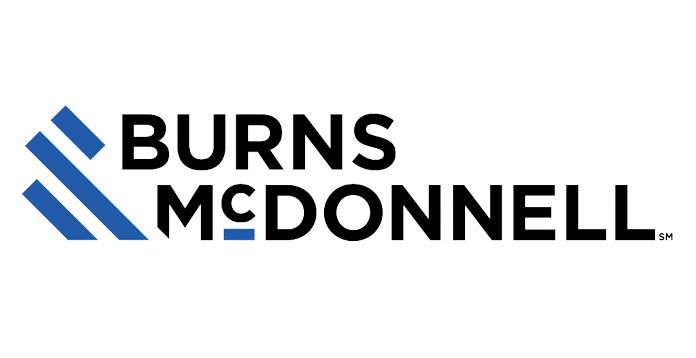

Step 1:
Copy your Blitzz Install code:
- In your Blitzz account, click the settings icon in the left navigation pane
- Navigate the Installation section
- In the Installation Settings section, click the Copy button to copy your code
- Install this code on your website
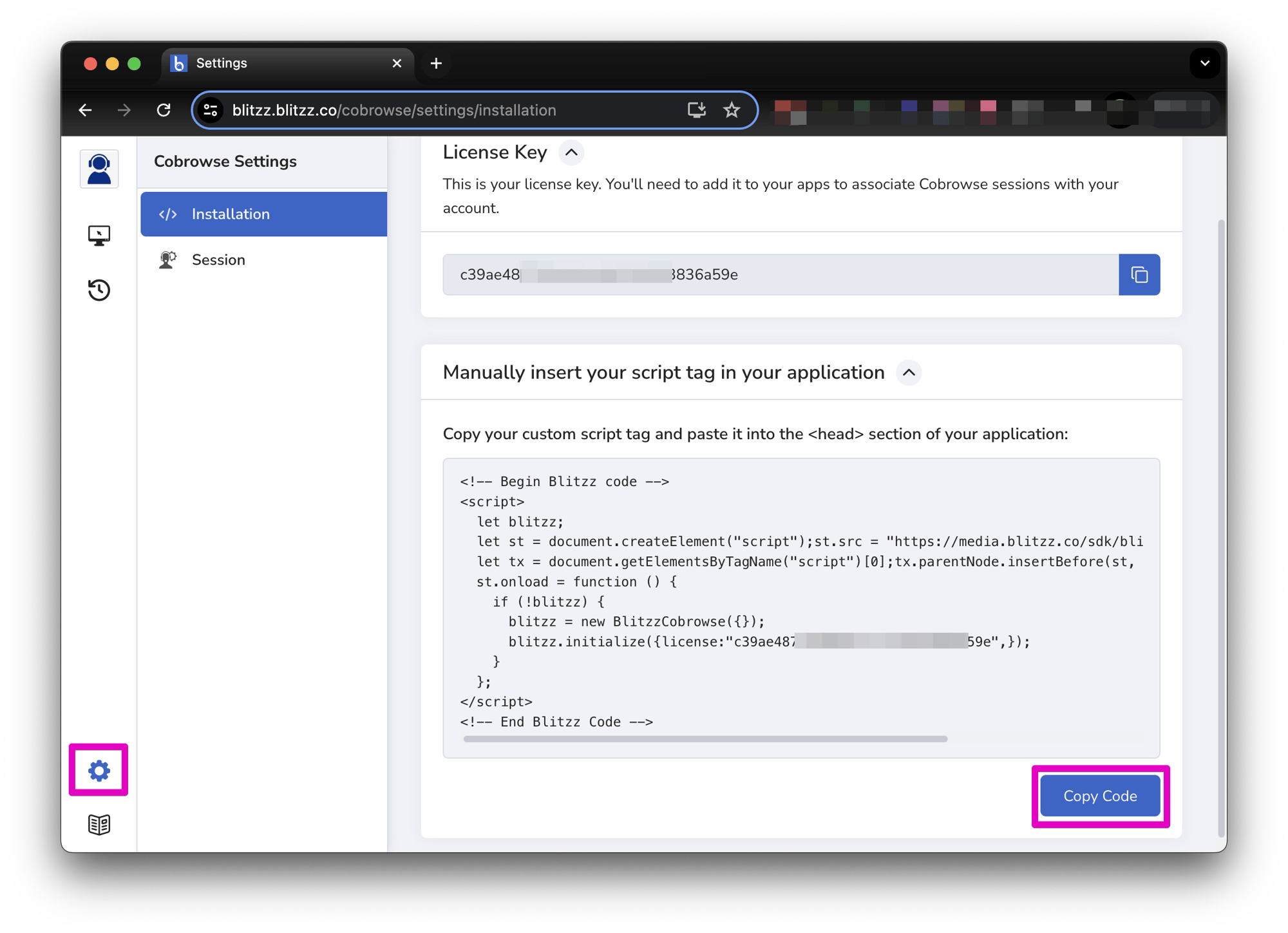
Step 2:
Install the Embed code on a Shopify website:
- Log in to your Shopify admin dashboard.
- In the left sidebar menu, navigate to Online Store > Themes.
- Click the Actions dropdown menu and select Edit code.
- Select the theme.liquid file for your theme.
- Paste your Cobrowse embed code just before the </body> tag in this file.
- In the upper right, click Save.
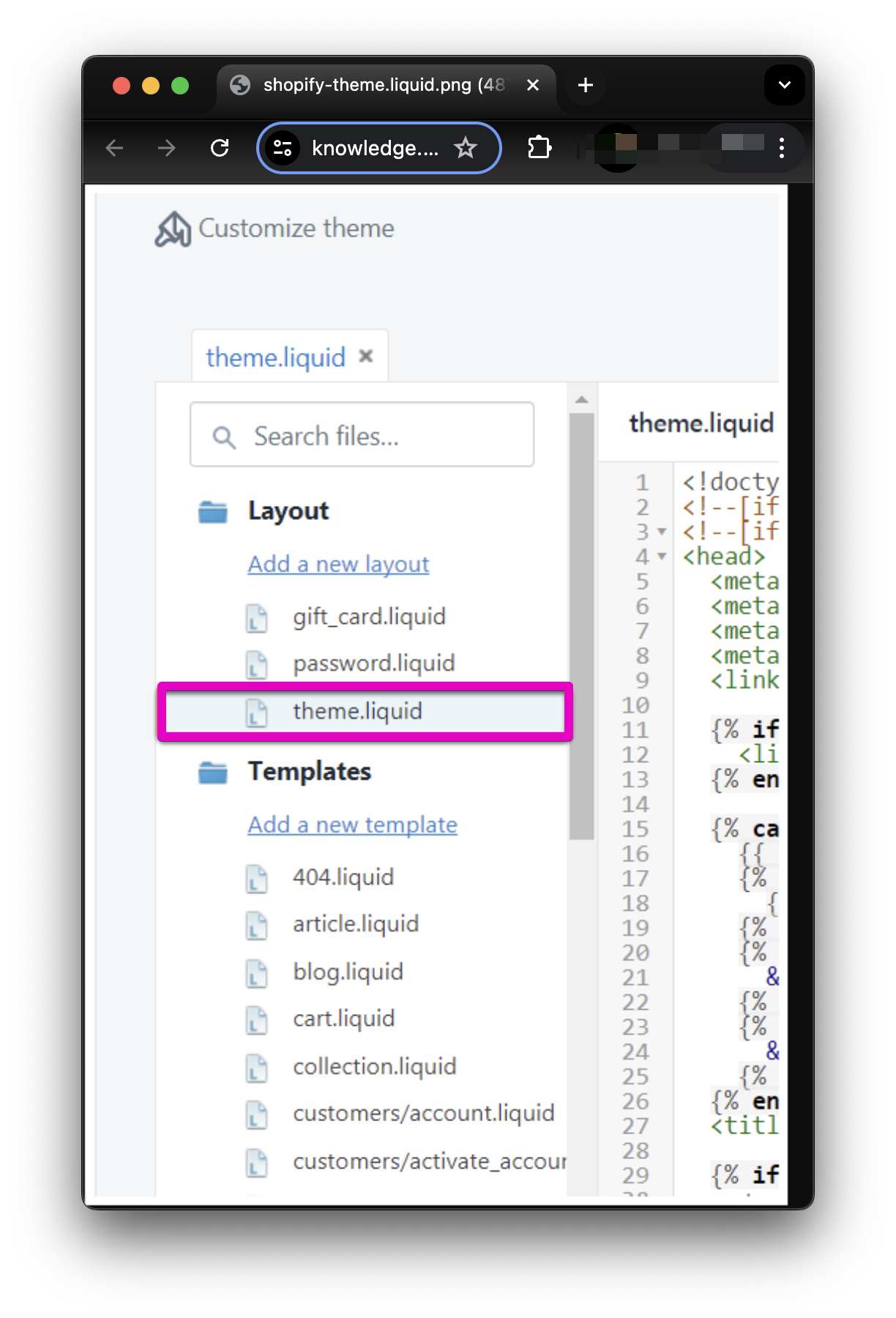
Step 3:
See who is on your website
- After you have installed the Co-browse Embed code, login to your Blitzz domain (eg. domain.blitzz.co)
- Navigate to the Co-browse App
- Open your website in another browse window
- You should see live visitors with an option to connect.
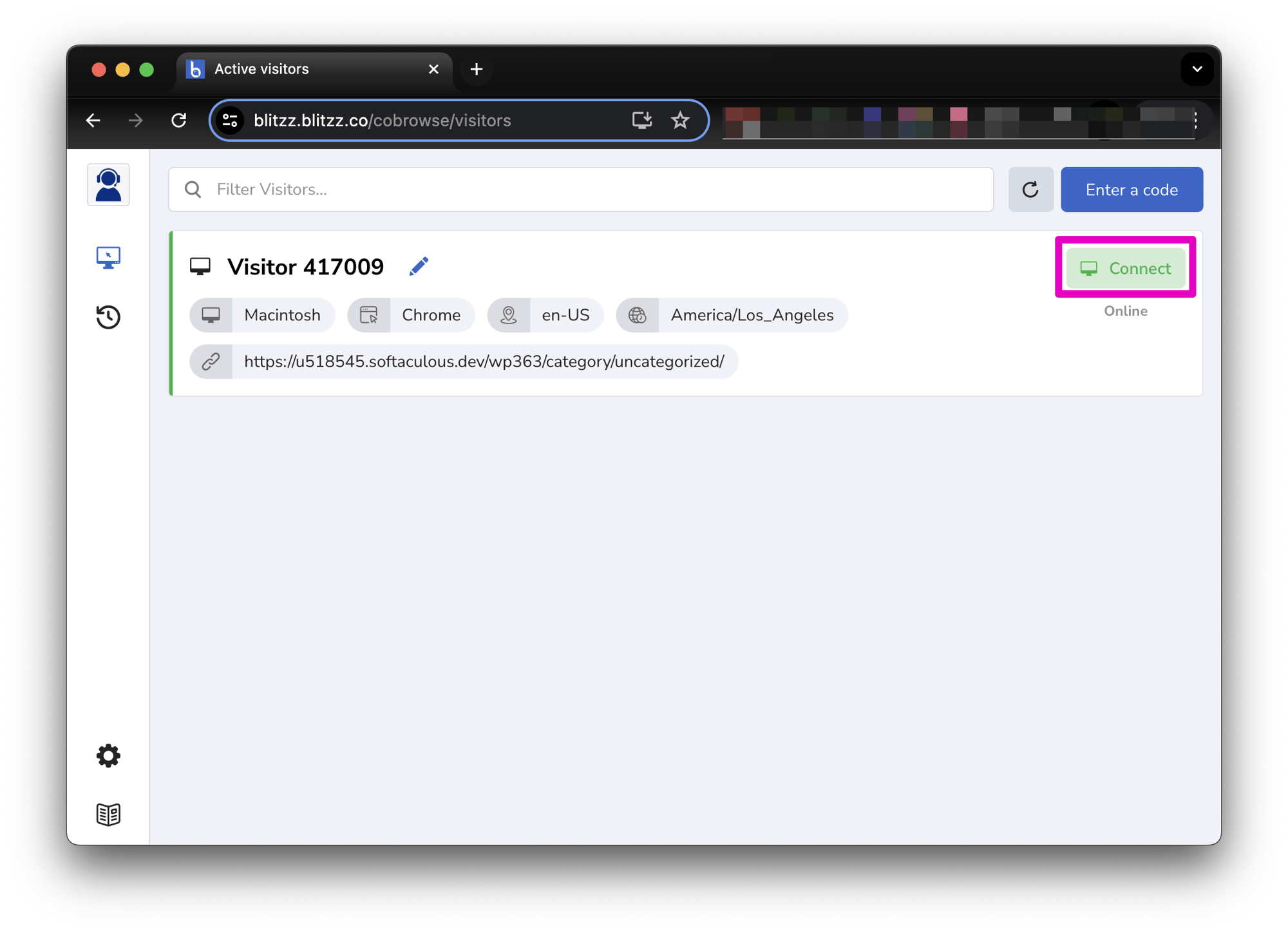
Next Steps
We’d be happy to give a product demo, answer any technical questions, or share best practices.
Shared Browsing Across Industries
Telecom
Streamline service selection, plan comparisons, and device support through real-time guidance and collaboration.
Retail
Elevate your shopping experience with co-browsing for product recommendations and expert assistance.
Utilities
Enhance support by utilizing co-browsing for guided billing inquiries, outage reports, and service requests.
Travel & Hospitality
Revolutionize booking process, provide tailored travel itineraries, and swiftly address inquiries through co-browsing.
Banking
Simplify account management, loan applications, and transactions through guided assistance.
Insurance
Accelerate policy selection, streamline claims processing, and seamlessly verify documents.
%202.png?width=250&height=50&name=Cobrowse%20Logo%20(250%20x%20150%20px)%202.png)