Remote Video Inspections: Fast, Secure, and Scalable
Deliver real-time support, diagnostics, and inspections remotely—without the overhead of on-site visits.
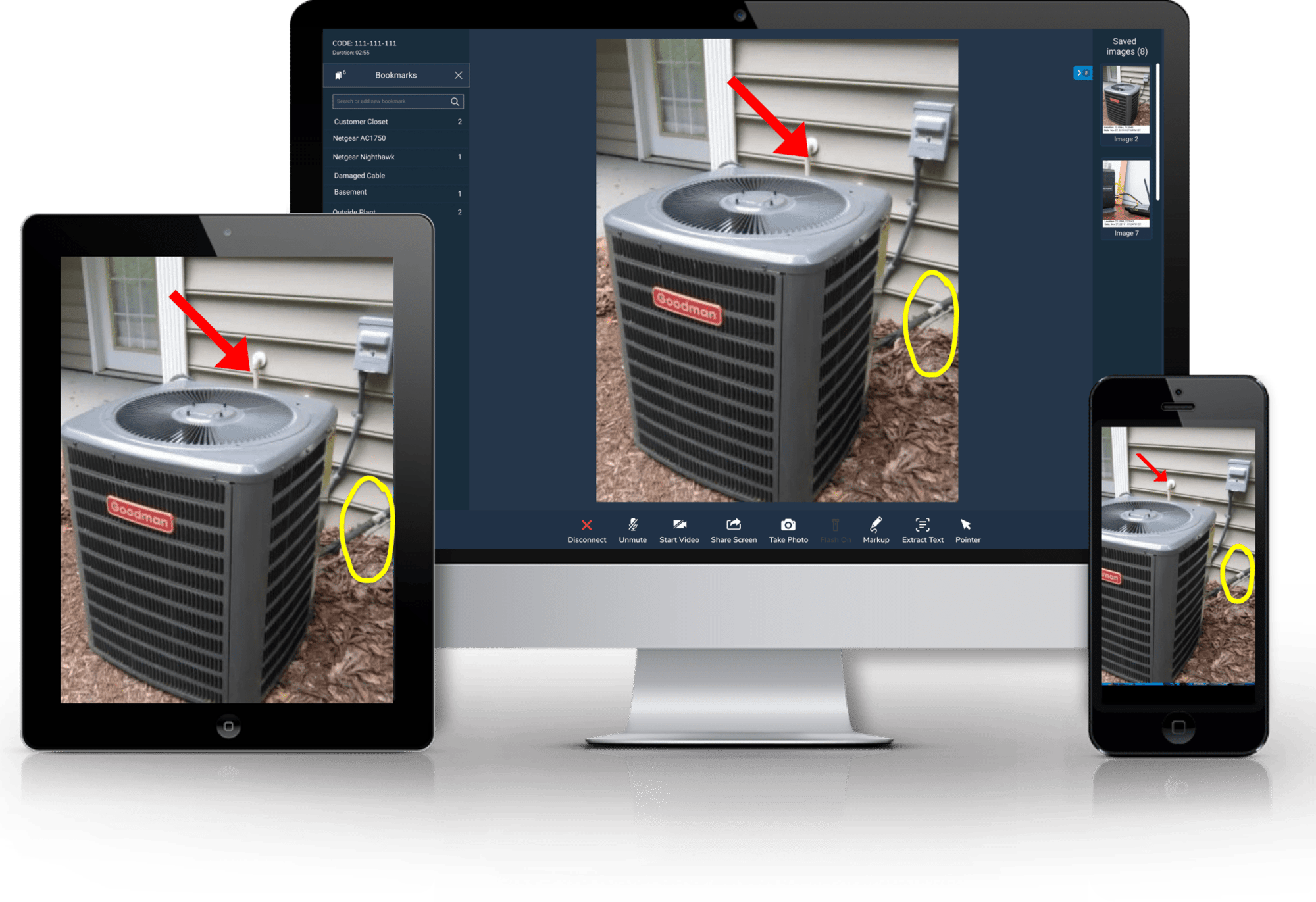

What Is Remote Video Inspection?
Remote video inspections (RVI) leverage live video technology to enable technicians, inspectors, or agents to visually inspect environments, assets, or equipment from anywhere—no app downloads or complex tools required.
Experience an average savings
of $22,000 per month &
$282,000 per year.
*based on 1,000 inspections per month



Mike O’Connell, Assistant Building Inspection Manager
Mike O’Connell, Assistant Building Inspection Manager, discusses the impact of Blitzz Remote Video Inspection on his department. Because Blitzz is so easy to use, they were up and running in a matter of just a couple of days.
- Mike O’Connell, Assistant Building Inspection Manager

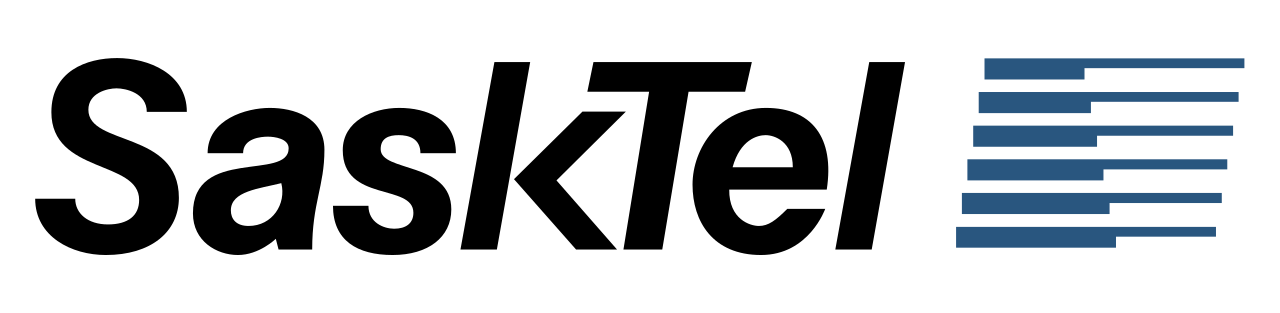
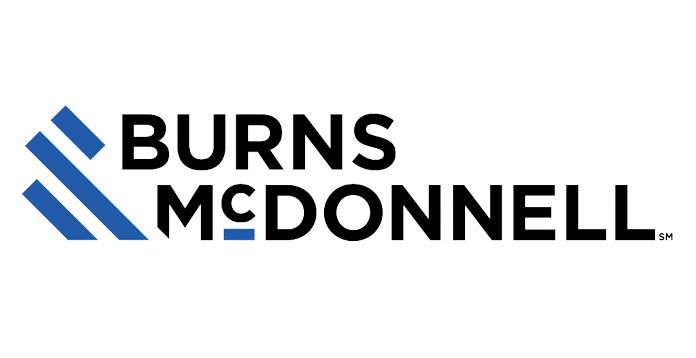






Why Blitzz for Remote Video Inspections?
- No App Downloads – Customers and field users can join inspections instantly via browser.
- AI-Powered Insights – Blitzz captures images, extracts data, and auto-generates inspection reports.
- Secure & Compliant – Enterprise-grade security with audit-ready logs and data encryption.
- Scale with Ease – Support thousands of inspections without increasing headcount.
Industries That Benefit
- Construction – Monitor site progress without traveling.
- Manufacturing – Support remote diagnostics and quality checks.
- Insurance – Expedite claims with real-time assessments.
- Utilities – Reduce field dispatches for infrastructure inspections.
- Retail/Tech Support – Guide customers through setup and troubleshooting.

How Do Remote Video Inspections Work?
The remote video inspection process is simple and designed to be easy to navigate for both the inspector and the client.

Send a Link over Text or Email
After the client books, the inspector can simply send a video call link instead of traveling to the site.

Start Video Inspection
Once the client opens the link, the video call will begin and the inspector can guide the customer through the inspection process.

Markup and Capture Notes
The inspector can zoom in for detail, use markup tools to add notes, capture images and videos, and more.

Inspection Complete
Once the inspection ends, the inspector can hang up and start the next one—no travel needed.
Benefits of Remote Video Inspections
Remote video inspections offer a number of great benefits for businesses, customers, municipalities, and private inspectors, including:
Easy to Use
Remote video inspections are incredibly easy to use, ensuring that clients are satisfied and that inspectors can complete their job without any hang-ups.
Save Time & Money
Inspectors spend about 20% of their time on the road. Remote video inspections help inspectors reduce travel time and cut vehicle costs.
Keep Inspectors and Clients Safe
Remote inspections can help inspectors and clients stay safe through the COVID-19 outbreak by offering a remote alternative to in-person inspections without sacrificing quality.
Improve Customer Satisfaction
Remote video inspections can boost customer satisfaction by eliminating waiting times and by helping complete inspections more quickly.
Use Cases for Inspection & Audit Companies
Quality Inspections
We helped a global construction company save hundreds of hours by making QA remote.
Home Appraisal & Inspections
Appraise homes without requiring costly in-person visits using robust video inspections.
Quality Control
Heavy Machinery Inspections
We helped a tank inspection business reduce travel costs by 75% with remote expert inspections.
Insurance, Warranty & Claims
We help insurance companies process more claims in a fraction of the time.
Supplier Compliance Audits
Transportation Inspection
Environmental Compliance
Ready to Transform Your Inspections?
Blitzz empowers your team to complete fast, reliable, and secure inspections—no travel, no downloads, no delays. Whether you're supporting customers or inspecting assets, it's time to go remote with confidence.
Frequently Asked Questions
What is a remote video inspection?
A remote video inspection is a process where a technician or inspector uses live video technology to assess an asset, environment, or piece of equipment from a different location. With Blitzz, these sessions are conducted via browser—no app downloads needed.
How does Blitzz remote video inspection work?
Blitzz allows you to start a live video session by sending a secure link to your customer or technician. Once connected, you can view their camera feed, guide them in real time, take snapshots, annotate images, and generate reports instantly—all within your browser.
Do participants need to download an app?
No. Blitzz is completely app-free for end users. They simply click a link and join the inspection through their smartphone or tablet’s browser. It’s fast, frictionless, and ideal for customers or field teams on the go.
Is Blitzz secure and compliant for sensitive inspections?
Yes. Blitzz uses enterprise-grade security protocols including end-to-end encryption, audit logs, and compliance with standards like SOC 2. You maintain full control over data access, storage, and permissions.
What industries use remote video inspections?
Blitzz supports a wide range of industries including:
-
Utilities (asset checks, outage diagnostics)
-
Insurance (claims assessments)
-
Construction (site inspections)
-
Manufacturing (equipment troubleshooting)
-
Retail & Consumer Electronics (technical support)
Can remote inspections reduce operational costs?
Absolutely. By eliminating travel time and truck rolls, Blitzz helps businesses save significantly on logistics, reduce carbon footprint, and resolve issues faster—often increasing customer satisfaction and operational efficiency.
Can I record and save inspection sessions?
Yes. Blitzz allows you to capture images, take notes, and generate session reports. Depending on your plan, you may also have access to session recordings and cloud-based documentation.
How do I get started with Blitzz?
It’s simple. Click “Book a Demo” on this page or contact our team to explore how Blitzz can streamline your inspection workflows and scale your remote operations.
