PRICING
Blitzz Cobrowse Pricing
Guide customers in real-time on web and mobile.
See what they see, point where to click, and resolve issues faster — no downloads required.
Cobrowse for Browser
$15/month per agent
Billed annually
-
No App or Plugin Required
-
Real-Time Browser Collaboration
-
Live Cursor and Annotation Tools
-
High-Resolution Screen Sharing
-
Secure Session Control & Privacy
Cobrowse Everywhere (Browser + Mobile SDK)
$25/month per agent
Billed annually
-
Unified Experience Across Web & Mobile
-
No App Switching or Screen Sharing Hassles
-
Real-Time Guidance with Cursors & Markups
-
Seamless Integration with Existing Apps
-
Session Insights for Better Support Optimization
Tens of thousands of agents, inspectors, and reps use Blitzz
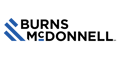

Compare all features
Cobrowse for Browser
Cobrowse Everywhere
Standard Features
Integrations
Customization & Developer Options
Analytics & Insights
Security & Compliance (Add-On)
Frequently Asked Questions
Have Question? We are here to help
What is Cobrowsing software?
Cobrowsing (collaborative browsing) software lets your support or sales agents securely view and guide customers through your website in real time. Unlike remote desktop tools, Cobrowse software works directly inside the browser—no downloads required—and is ideal for customer service, onboarding, and troubleshooting.
What’s the difference between Cobrowsing and Screen Sharing?
Cobrowse focuses on the browser tab only, keeping customer data safe. Screen sharing, on the other hand, shares the entire desktop and may expose private information. Cobrowsing is faster, lighter, and designed for secure customer support sessions.
How secure is Blitzz Cobrowse?
Blitzz Cobrowse uses end-to-end encryption, role-based permissions, and data isolation to ensure every session is private and protected. All data stays within the customer’s browser, meeting enterprise-grade security standards.
Does Cobrowse software hide sensitive data like passwords or credit card numbers?
Yes. Blitzz includes Data Marking and Field Masking features to automatically block or blur sensitive information (e.g., SSNs, passwords, payment details) during Cobrowse sessions—keeping your business compliant with GDPR, HIPAA, and SOC 2.
Do customers need to install or download anything to use Cobrowse?
No installation is needed. Customers start a Cobrowse session instantly from your website or app using a secure link or code. It’s 100% browser-based, making deployment easy for any team.
What integrations are included in Cobrowse pricing plans?
Blitzz Cobrowse integrates natively with Salesforce, Zendesk, Genesys, HubSpot, and other CRM or contact-center platforms. API and SDK access are also available for advanced customization and analytics.
Can I use Cobrowse inside my mobile app?
Yes. With the Blitzz Mobile SDK, you can embed Cobrowse directly into your iOS or Android app to provide real-time in-app customer support without redirecting users.
How is Cobrowse software priced?
Blitzz offers flexible Cobrowse pricing models based on agent seats or session volume. Plans are designed to scale with your team—from small customer-support groups to enterprise contact centers. Contact us for a customized quote.
What compliance and certifications does Blitzz Cobrowse have?
Blitzz meets SOC 2, GDPR, and CCPA standards and supports SSO/SAML authentication, audit logs, and data-privacy controls required by regulated industries like finance, healthcare, and government.
Can I try Cobrowse before buying?
Yes! You can request a free demo or trial to experience Cobrowse features, integrations, and security firsthand before selecting a pricing plan that fits your business.
.png?width=120&height=55&name=Blitzz-Logo-right%20white%20eyes%20-%20not%20transparent%20(3).png)