Transform Contact Center Support with Remote Visual Support.
Resolve issues faster, delight customers, and reduce truck rolls with Blitzz’s remote support platform.

Save an average of
$533 per agent every month.
*based on 10 calls per month

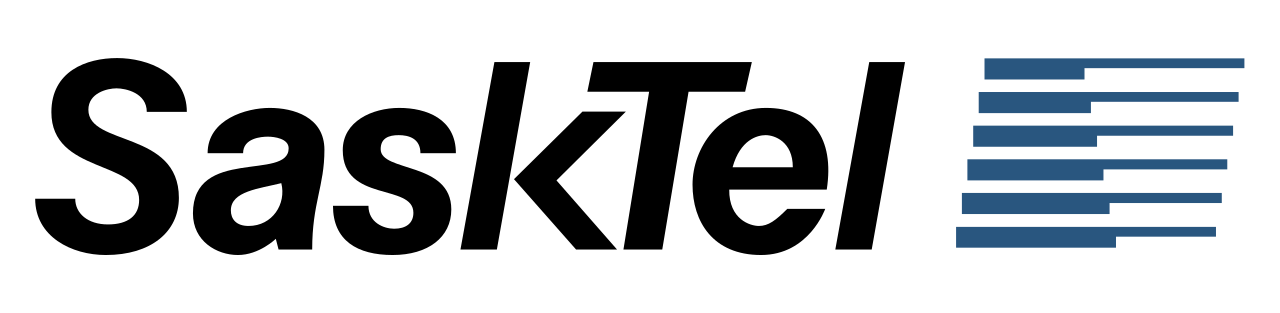
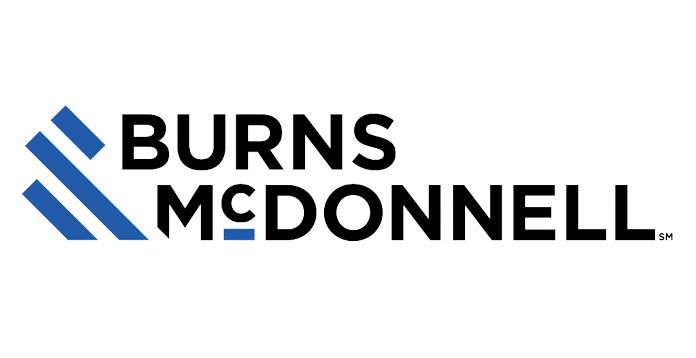






See What Your Customers See—Without Leaving Your Desk
Blitzz equips your contact center with remote visual support, enabling agents to guide customers in real time through their smartphone camera. No app downloads, no confusion—just fast, frictionless support.
-
Live Video Sessions – Instant visual context via browser
-
Annotations & AR Tools – Mark, guide, and highlight issues in real time
-
AI-Powered Recommendations – Intelligent suggestions to speed up resolutions
-
Session Logs & Recordings – For compliance, audits, and training
How It Works?
A Seamless Experience in Just 3 Steps
Send a Link
Agent shares a secure SMS or email link with the customer.
Connect Instantly
Customer taps the link and joins a live session in their browser.
Resolve Visually
Agent sees what the customer sees and annotates to guide them.
Key Benefits for Contact Centers
Solve More Problems Remotely—In Less Time
Reduce Call Duration
Blitzz helps agents diagnose issues 2x faster with real-time video context.
Cut Operational Costs
Fewer repeat calls and unnecessary field visits mean measurable savings.
Boost Customer Satisfaction
Customers appreciate fast, clear resolutions without long explanations or delays.
How a Leading North American Telecom company saves $800,000+ per month
A leading North American telecommunications company needed to improve their technical support services
5,500+
Eliminated over 5,500 site visits.
+40
40-point jump in their NPS score.
Next Steps
Remote video is a proven and useful approach to Support.
Thousands of companies and teams are using it to achieve amazing results.
What you can expect?
Before Blitzz, our agents had to rely entirely on verbal descriptions. Now they see the issue in seconds. We've reduced truck rolls by 38% and CSAT has never been higher.
Danielle R.Contact Center Manager
With Blitzz, our average handling time dropped by 35%. Our agents love how easy it is to start a session, and our customers appreciate not having to download anything. It's been a game-changer for first-call resolutions.
Emily TranDirector of Customer Experience
Blitzz helped us drastically reduce unnecessary truck rolls. The visual clarity it provides lets our agents make confident decisions in minutes. Support calls that used to take 30 minutes are now resolved in under 10.
Carlos MendezTechnical Support Lead
Enterprise-Grade Integration and Security
Blitzz fits seamlessly into your existing support stack with plug-and-play integrations and rock-solid security.
- Works with Salesforce, Zendesk, Genesys, ServiceNow, and more
- SOC 2 and GDPR compliant with Enterprise Grade Security
- All sessions are encrypted and logged for audit readiness
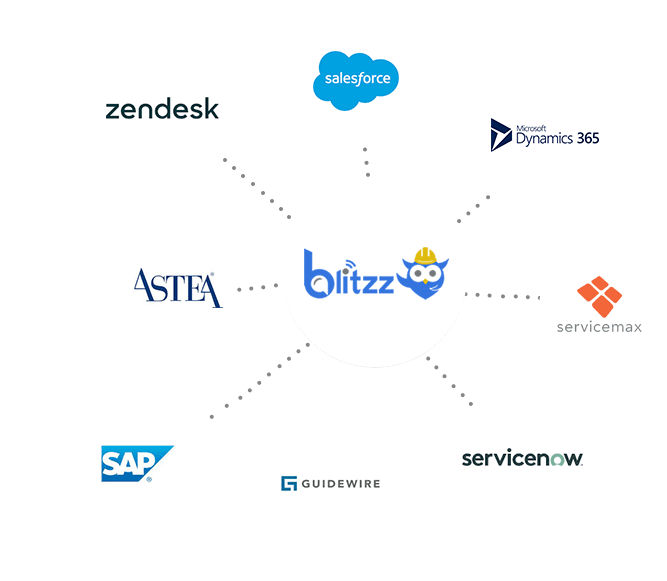
See Blitzz Concierge™ in
Action & Prove the Savings
Join the Blitzz Challenge to put Blitzz Concierge™ to work in your own business for one month at no cost.
We'll partner you with our Success Team to implement the simple best practices that helped one company see over $13,000 in savings in less than 30 days.
Join the Free Blitzz Challenge
#faqs
Frequently Asked Questions
Have Question? We are here to help
Do customers need to install anything?
No. Blitzz works via browser—no download needed.
Is Blitzz secure?
Yes. Blitzz meets SOC 2, GDPR, and HIPAA standards.
Can I integrate Blitzz with my existing CRM?
Absolutely. Blitzz supports out-of-the-box integrations with major CRMs and ticketing platforms.
What are the main benefits of using remote video support for customer service?
Remote video support provides several key advantages:
- It enables agents to visually assess and address customer issues in real time, which improves problem-solving clarity and speeds up resolution.
- Video interactions foster a stronger human connection and visual empathy, making the experience more personal and satisfying for both customers and agents.
- It reduces the need for costly on-site visits or "truck rolls," lowering operational expenses and improving key performance indicators like first call resolution and average handling time
How does remote video support improve the customer experience compared to traditional channels?
Remote video support allows agents to see exactly what the customer sees, which:
- Minimizes misunderstandings and helps resolve complex technical issues more efficiently.
- Adds a visual, human element to interactions, increasing trust and comfort for customers who prefer speaking to a real person rather than navigating automated systems.
- Provides personalized guidance, making troubleshooting less frustrating and more effective for customers.
What challenges might teams face when implementing remote video support, and how can they be addressed?
Common challenges include:
- Communication barriers due to varying technical skills among customers and agents.
- Data security concerns when transmitting video feeds.
- Technical issues such as poor internet connectivity or incompatible devices.
To address these, teams should:
- Provide clear instructions and training for both agents and customers.
- Use secure, encrypted video platforms.
- Offer alternative support channels if video is not feasible
How can customer support teams measure the effectiveness of remote video support?
Key metrics to track include:
- First call resolution rates, as visual guidance often leads to quicker solutions.
- Average handling time, which typically decreases with more efficient troubleshooting.
- Customer satisfaction scores, which tend to improve due to the personal and effective nature of video interactions.
- Reduction in repeat service requests and on-site visits, reflecting cost savings and operational efficiency.
What best practices should managers follow to ensure successful remote video support operations?
Managers should:
- Train agents in both technical troubleshooting and soft skills for video interactions, emphasizing empathy and clear communication.
- Ensure robust technical infrastructure and support for both staff and customers.
- Regularly review performance data to identify areas for improvement.
- Integrate video support with other channels (phone, chat, email) for a seamless omnichannel experience.
- Maintain up-to-date documentation and resources to support agents in delivering high-quality service remotely.
.png?width=120&height=55&name=Blitzz-Logo-right%20white%20eyes%20-%20not%20transparent%20(3).png)