PRICING
Blitzz Concierge Pricing
Live video support software for contact centers and field service teams.
See what your customers see — no app download required.
Professional
$175/month
Billed annually
First 5 users included
Additional users $35/mo
-
No app required for customers
-
HD zoom, text capture (OCR) & live pointers
-
High quality images and markups
-
One-click invites via SMS, Email & WhatsApp
-
Screenshare
Enterprise
Let's Talk
Volume discounts available.
Enterprise Grade Security
Most teams are live within a week.
-
Advanced admin permissions and controls
-
SSO / SAML
-
Dedicated success manager
-
Custom data retention & storage location
-
Call Recording (Add-on)
Trusted by 500+ support teams worldwide
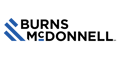

Compare all features
Professional
Enterprise
STANDARD FEATURES
ADVANCED FEATURES
ADMIN FEATURES
INTEGRATIONS
SUPPORT, SECURITY & COMPLIANCE
Frequently Asked Questions
Have Question? We are here to help
What is a “licensed user” (agent/host) and what is a “participant”?
A licensed user can create video sessions. A participant is an invitee in a video session created by someone with a license. Participants can join video sessions for free without an account from their phone, tablet, or computer browser – no app download required.
Can I rebrand the app theme?
Yes! You can adjust colors and themes to match whatever your brand requires.
Can I use my own Domain URL eg. support.mydomain.com?
Yes, you’ll be able to use your own domain (e.g., video. [name].com). Custom domains are available on our Enterprise Plan.
How many participants can I have on a Video Session?
It depends on the plan: 3 on the Professional Plan & 10 on the Enterprise Plan. If you have call recording enabled, it’s limited to 4 participants. If you need to add more participants, please contact our sales team for a customized configuration.
When do the Sessions expire?
All sessions automatically expire after 30 minutes of inactivity. If you would like to schedule a call in advance for a specific period of time, you can use the call scheduling feature available on our Enterprise Plan.
Do you offer support?
Yes, we are obsessed with providing you with a great user experience with both the platform and customer service after your purchase. You will find active support in the platform via Email and our Knowledge Base. Our support will be around the clock to make sure we respond to you as quickly as humanly possible.
If you require Customer Support SLAs, please contact our Sales Team.
Can I upgrade/downgrade at any time?
Yes! Upgrades will happen immediately, while downgrades will occur automatically at the end of the current billing cycle.
How does the subscription service work? Can I cancel my subscription?
Yes, Blitzz is a subscription-based service, which means that your plan renews every month or year (depending on the term you choose). You can cancel your subscription at any time during your plan term to stop the auto-renewal.
We also offer a 14-day free trial. You’re in good hands.🙂
How does Blitzz keep the product secure?
Blitzz takes care to ensure your data is secure at all times. Learn more about our privacy and security features here.
Schedule a Demo
We’d be happy to give a product demo, answer any technical questions, or share best practices.
.png?width=120&height=55&name=Blitzz-Logo-right%20white%20eyes%20-%20not%20transparent%20(3).png)