Bridge the Gap Between Field Technicians and Experts—In Real Time
Empower your field teams to solve complex problems faster with live visual support from remote experts—no travel, no delays, no guesswork.


Why Blitzz?
Field Techs Face Challenges They Can't Solve Alone
When technicians encounter unfamiliar equipment or critical failures in the field, they often need expert input. Without visual context, support is slow and miscommunication is common. The result? Extended downtimes, increased costs, and frustrated customers.
Challenges include:
- Inconsistent field knowledge across teams
- Delays waiting for expert site visits
- Difficulty explaining technical issues over the phone
- Increased operational costs due to escalations
Save an average of
$533 per agent every month.
*based on 10 calls per month

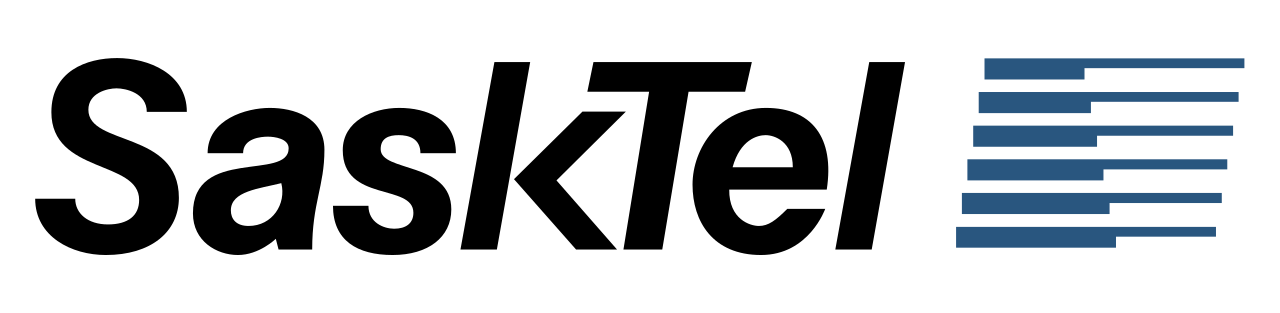
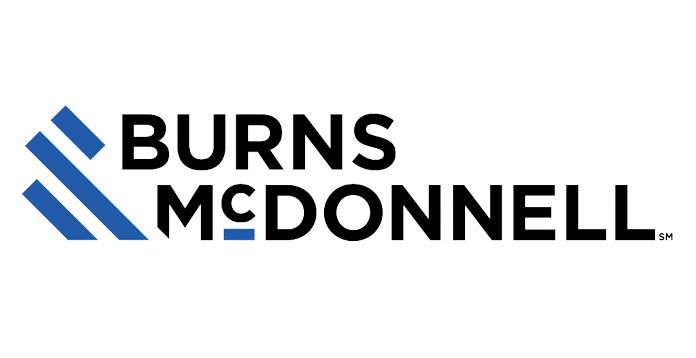






Connect Field Techs with Remote Experts Instantly
Blitzz provides real-time video collaboration between frontline technicians and centralized experts. Field techs share live video from their smartphone; experts annotate, guide, and resolve issues remotely without being on-site.
- Live Mobile Video Streaming – Share a first-person view from the field
- Annotation Tools – Experts mark visuals to guide actions step-by-step
- Two-Way Communication – Real-time voice + visual instructions
- Session Logs & Recordings – Save sessions for compliance and training
How It Works?
A Seamless Experience in Just 3 Steps
Tech Initiates Session
A field tech clicks a link or scans a QR to start live video from their phone.
Expert Joins Remotely
An expert connects in seconds from their desktop or mobile device.
Diagnose & Guide Visually
Expert annotates and advises based on live visual feed.
Benefits for Field Service Teams
Faster Fixes, Smarter Teams, Lower Costs
Solve Complex Issues Quickly
Bring expertise to the field in real time—no waiting, no escalations.
Train Techs On the Job
Every video session is a chance to upskill newer technicians.
Reduce Rework and Repeat Visits
Get it right the first time, with fewer callbacks and return trips.
How Field Teams Use Remote Expert Support
"Blitzz gave us the power to extend our experts virtually. Our junior techs are now resolving complex issues on their first try—with confidence and accuracy."
— Olivia Martin, Field Operations Director
5,500+
Eliminated over 5,500 site visits.
+40
40-point jump in their NPS score.
Put Remote Expertise in Every Technician’s Pocket
Empower your field teams with instant expert guidance. Reduce service costs and increase first-time fix rates—no hardware required.
What you can expect?
Before Blitzz, our agents had to rely entirely on verbal descriptions. Now they see the issue in seconds. We've reduced truck rolls by 38% and CSAT has never been higher.
Danielle R.Contact Center Manager
With Blitzz, our average handling time dropped by 35%. Our agents love how easy it is to start a session, and our customers appreciate not having to download anything. It's been a game-changer for first-call resolutions.
Emily TranDirector of Customer Experience
Blitzz helped us drastically reduce unnecessary truck rolls. The visual clarity it provides lets our agents make confident decisions in minutes. Support calls that used to take 30 minutes are now resolved in under 10.
Carlos MendezTechnical Support Lead
Secure, Scalable, and Ready to Deploy
Blitzz works seamlessly with your existing tools and meets the strictest security standards for field operations.
- Integrates with: Field service platforms like Zinier, Salesforce FSM, and ServiceNow
- SOC 2, GDPR, and HIPAA compliant
- Role-based access controls and encrypted video sessions
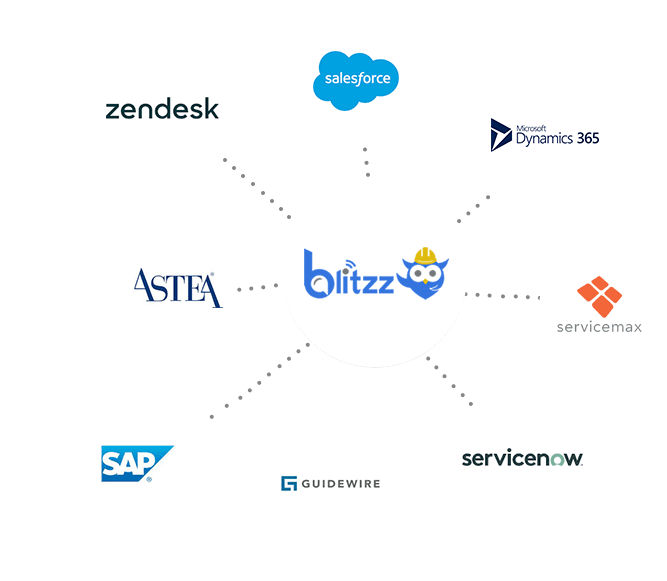
#faqs
Frequently Asked Questions
Have Question? We are here to help
Can experts see what the technician sees in real time?
Yes—live video allows experts to observe and guide using on-screen annotations.
Do techs need to install an app to start a session?
No app download required. Sessions launch instantly via SMS, email, or QR code.
Can multiple experts join a session if needed?
Yes, sessions can include additional stakeholders as required.
What’s the video quality like in low-bandwidth areas?
The platform adjusts automatically for bandwidth, with a low-data mode if needed.
Can we document or review sessions for training?
Absolutely. You can record, store, and replay sessions to use for QA and tech training.
.png?width=120&height=55&name=Blitzz-Logo-right%20white%20eyes%20-%20not%20transparent%20(3).png)