Blitzz is App-Free, Stress-Free, and Remote
- App-Free Video Calls, Screen Share and Co-browse
- Augmented Reality & Image Recognition
- Enhanced customer experience
-
Customers are frustrated trying to download apps like Zoom, MS Teams, or Webex for one-time support calls. Blitzz does not require any app download for video calls.
-
Augmented Reality tools like Live Pointer, Mark-up, Annotation, and Image Recognition eliminate the need for in-person site visits for sales and support calls.
-
App-Free Remote visual assistance helps contact centers, field service teams, auditors and inspectors deliver 5-star experiences at a fraction of the cost.
Loved by brands like
Customer-centric companies are already using remote visual support for customer service and remote inspections.
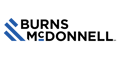


A real-world example of Remote Visual Support’s benefits in action
A large Canadian telecom implemented remote visual support across 20 members of their field service team for 30 days. The results speak for themselves.
Eliminated over 120 truck rolls
Value of truck rolls saved
ROI acheived in 30 days
Three big shifts in customer expectations are
driving a shift to remote video support.
1. Consumers expect support and inspections on their time
Trying to schedule an appointment "between 8 a.m. - 12 p.m." or waiting days for something you could diagnose and possibly fix remotely doesn't cut it.
2. Consumers prefer remote visual support for its speed.
People are increasingly tech-savvy, and being able to see and solve issues faster is the experience customers want.
3. Market leaders are already adopting remote visual support.
Automakers like BMW, Lincoln and top-tier claims inspectors, auditors, and support teams are integrating remote video support into their workflows.
Consumers are dumping companies with poor support and flocking to companies that can see and solve issues immediately.
One Poor Experience Is All It Takes
According to a PwC study, 32 percent of American consumers will leave a brand they love after just one bad support or service experience.
Speed and Convenience Rule the Day
From the same PwC study, nearly 80 percent of Americans identified speed and convenience as two of the most important aspects of a great customer experience.
.jpeg)
Companies relying on in-person site visits for every request will struggle with both customer experience and business profit margins.
Updating processes for support, inspections, and claims work can help you stay profitable and competitive in 2022 and beyond.
You need to be able to see the issue.
inspectors, and claims specialists can’t see what they are trying to fix or inspect, triggering an expensive in-person visit. Remote visual support allows you to see the issue or item being inspected and provide live visual assistance.
In-person visits are expensive and need to be minimized.
You have to include the travel time to
and from each appointment, as well as fuel and vehicle maintenance costs. To be profitable, you need to reduce truck rolls and in-person inspections and audits
Costly returns need to be prevented as well.
If you don't have a tech team, you probably ask the customer to return the product to address the issue.
But what if there is no issue? Now you have to bear the cost of shipping and then resell the product at a lower price.
Eliminate scheduling windows to improve customer satisfaction.
Trying to schedule a window of time three days from now to inspect an air conditioning unit won’t fly.
People expect (and will reward) companies that offer instant support, service, and problem-solving.
Resolve issues quickly
You have to fix customers’ problems and conduct inspections quickly, completely, and without an app download.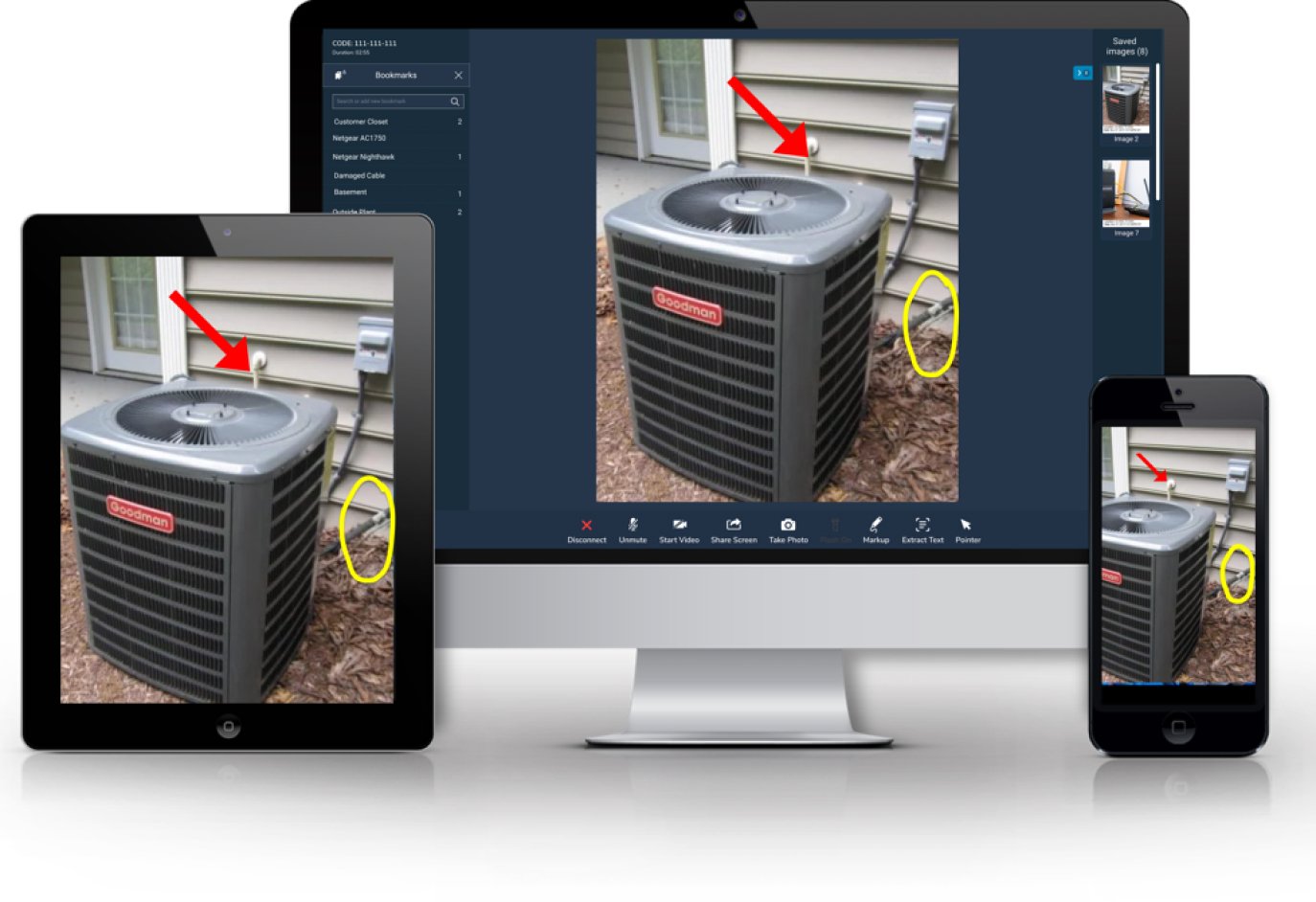
The answer: Remote Visual Support.
Consider these two scenarios…
Using remote visual support for customer support and returns.
A customer calls with a problem, but instead of initiating an in-person visit or a product return, you send a text, identify the problem over video, and solve the issue in 15 minutes or less.Not only did you prevent more manual work that eats into profitability, but your customer is satisfied because their issue was solved immediately without needing to download an app.
-1.png)
Using remote visual support for inspections, audits, and claims.
You have a full day of inspections ahead, but instead of traveling around all day, you simply send a text to conduct your inspections from your office.Or maybe your an insurance agent who needs to conduct a claim inspection remotely to facilitate FNOL.
Or a warranty company that needs to be able to inspect products remotely.
Either way, remote visual support helps you conduct your work quickly and accurately.
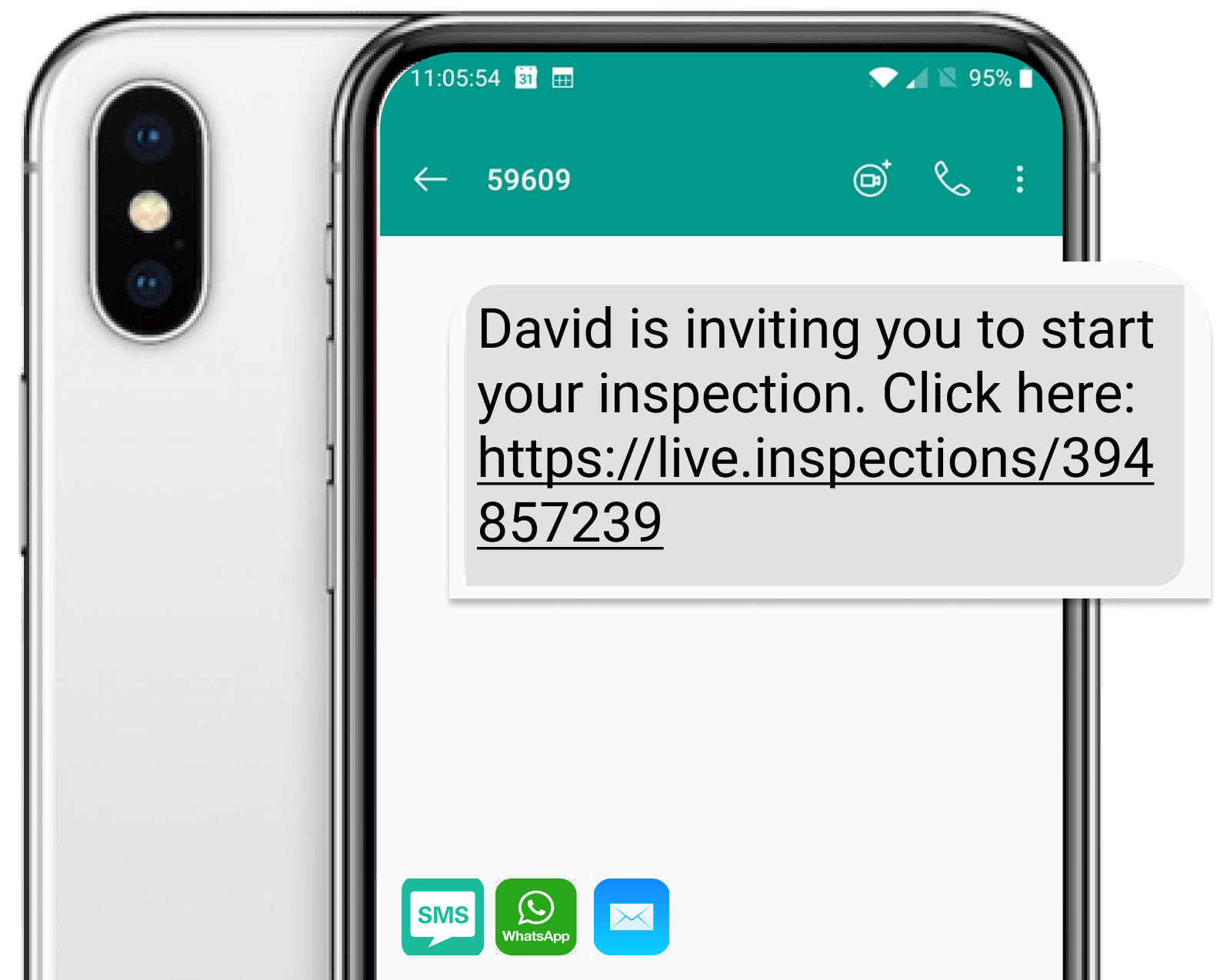
Remote visual support helps you improve key metrics and KPIs
- Simplifying customer service and inspections.
- Reducing operational costs.
- Enhancing your customer experience.
-
Reduce operational costs: technician dispatches, product returns, vehicle maintenance, and fuel.
-
Enhance customer experience measures: Net Promoter Score, CSAT, ESAT, and customer effort scores.
-
Increase contact center efficiency and effectiveness: first-call resolution, average handle time, escalation rate, and next issue avoidance.
-
Reduce your carbon footprint: companies doing 1,000 inspections a month save an average of 69.33 metric tons of CO2 emissions per year.
However, not all remote visual support
platforms are created equal.
Most AR/AI-powered visual support solutions available fall short in four key areas vital to an ideal end-to-end experience for customers and your team.
Other tools require an app download.
Who wants to be forced to download an app? It's an unnecessary point of friction for customers. Plus, once they download Zoom, Webex, or Teams, they need ANOTHER login through that app as well.
Other tools aren't compatible with your other software and workflows.
The last thing your contact center teams or inspectors need is yet another tool to log in to.
Yet most remote visual support platforms don't integrate with popular business workflow software.
Other tools lack functionality for issue resolution and documentation.
Marking specific items on video and capturing documentation is often not available in most tools.
Without markup and documentation tools, you may as well just use Zoom or FaceTime.
Other tools' user-interfaces are too complex or difficult to use.
You need your remote visual support solution to be easy to use for both your team and your customers.
Fast internal adoption and easy customer onboarding are both critical to streamlining your customer experience.

Companies using Blitzz remote visual support deliver a 5-Star experience for their customers and teams alike.
Blitzz remote visual support delivers for your customers and your teams.
A large telecom implemented our remote visual support solution to deliver technical support over 30 days with over 1,500 agents.
These were the amazing results they achieved →
phone calls fielded in 30 days
site visits eliminated
customer satisfaction score achieved
Plus, Blitzz remote visual support integrates seamlessly in existing software and workflows.
From SalesForce and Zendesk to ServiceNow, Zinier, ServiceTitan and more, integrate Blitzz remote visual support into the tools your team already uses.



.png?width=120&height=60&name=zinier%20(1).png)

Power your digital transformation with AI & AR
Remote visual support isn't just a video tool.
Annotation & telestration tools, pointers, measurement tools, and image recognition capabilities make a remote session far more valuable than a Zoom call.
AI capabilities mean the data Blitzz generates can be used for smart decisions either manually or using an
AI engine.
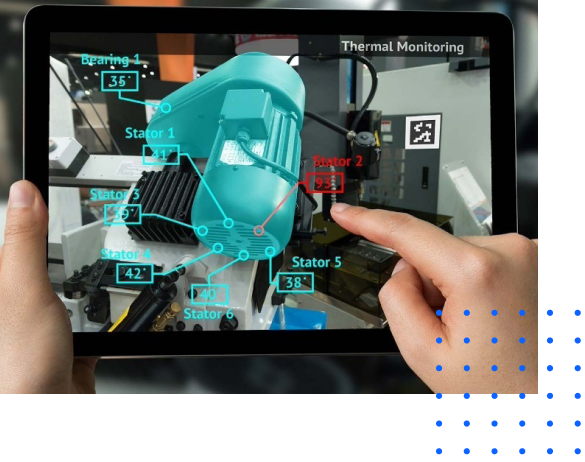
Frequently Asked Questions
Have Question? We are here to help
How does Remote Visual Support work?
An employee starts a remote video call by entering the customer’s phone number to send a text message containing a link. The customer simply opens the text message and clicks the link to initiate the session.
What types of businesses can benefit from remote visual support?
Remote visual support is typically deployed in two types of business use cases:
- Inspections and audits: quality inspections, home appraisals, asset audits, insurance (warranty and claims), heavy machinery inspections, supplier compliance audits, and transportation inspections.
- Customer support and service: contact centers, equipment troubleshooting, remote expert to field tech, video-powered sales calls, automotive troubleshooting, and manufacturing.
These are just the types of businesses and use cases we’ve seen so far.
If you think remote visual support could be beneficial for your team, set up a free account.
We’ll talk through your vision and use, then tailor a solution for you to try risk-free for 30 days.
How much does remote visual support cost?
The total cost depends on the number of users and your specific use case.
For inspections and audits, Blitzz Inspect™ starts at $450/year and scales as you grow. See all product features and plan options.
For customer support teams, Blitzz Concierge™ starts at $420.00/year based on a minimum of 5 licenses and scales as you grow. Explore the different features and plan options here.
Is it difficult to implement remote visual support?
Not at all.
Whether you are using Blitzz Inspect or Blitzz Concierge, you and your team can be up and running in hours, not days or weeks. The backend settings can be configured to plug into your existing workflow, and the user interface was designed from the ground up to be incredibly intuitive and user-friendly.
When onboarding team members (everyday users), we typically recommend a quick overview, and we have plenty of supporting materials available throughout our knowledge base.
Of course, we’re also just a support ticket away if you can’t immediately find an answer to your question.
My team is growing. How easy is it to scale remote visual support?
Scaling remote visual support with Blitzz is incredibly easy.
While savings emerge immediately regardless of the size of your team, they multiply as you add more users across your organization.
In fact, we often begin partnering with our customers in one particular department or for one use case, and as the savings roll in, we collaborate with them to explore new applications.
What integrations are typically available with remote visual support platforms?
Native integrations are available for Salesforce, ZenDesk, and ServiceNow.
Blitzz also has a powerful library of REST APIs and a development team dedicated to creating custom integrations with homegrown and customized platforms for ticketing, project management, and customer relationship management.
We have also helped customers embed Blitzz within their own applications to enhance their workflow with remote visual support.
Can I white-label Blitzz?
Indeed. Several customers and partners have whitelisted Blitzz. This requires an enterprise account, and it can be done in a matter of minutes.
.png?width=120&height=55&name=Blitzz-Logo-right%20white%20eyes%20-%20not%20transparent%20(3).png)