The Best Remote Support Tools for Rapid Adoption
What are the best remote support tools? In recent years, the number of remote tech support software options on the market has increased tenfold. However, before investing in such a tool for your business, you should know that not all remote support tools are created equal.
In our tenure in this industry, we've witnessed many growing telecom companies, call centers, and support lines make the wrong investment. The bad news is, making the wrong investment here can cost your company hundreds (or thousands) of dollars per year. The worse news is that most remote support tools lack the features and capabilities you need to drive your support experiences forward, resulting in unhappy customers. As we all know, unhappy customers don’t tend to stick around.
In other words, investing in the wrong remote support software option for your business can end up costing you twice.
How can you avoid this struggle? This article will outline two types of remote support tools and how you can get your team to adapt to your tool of choice quickly and efficiently. By the time you finish reading, you should understand how to make the right choice for your business and encourage your staff to adapt to your new technology quickly.
How to Choose the Best Remote Support Tool for Rapid Adoption
So, we’ve discussed the pitfalls of choosing the wrong support tools, but how do we know we’re making the right decision?
One of the best signs you’ve selected a remote support tool that will work well for your business is if your team quickly and easily adapts to that new technology. After all, the most advanced tool on the market will do you and your business no good if your support agents cannot use it to its fullest potential.
Before you invest in a remote support tool, you need to consider what features are most important for remote support in your business. There are two main categories of remote support software; unattended and attended. We will examine both in more detail throughout this post.
At Blitzz, we know how important it is to have a remote support tool that is simple to use for both your staff and your customers. Start a free demo of Blitzz today to see for yourself, and read on to learn more about the features that make different remote support tools conducive to rapid adoption.
Unattended Remote Support
Unattended remote support solutions allow a support agent to connect with an endpoint machine without an end-user present at that machine. Other common use-cases for unattended remote access include “remoting in” to a work desktop from a home computer or in education. A student may remotely log into a classroom computer environment to use specialized software not present on their home computer.
The most common use for unattended remote support is in the information technology industry when it comes to customer support. Once the customer has installed the appropriate application, IT support professionals can access that machine at any time, and no user presence or permissions are needed.
Pros and Cons
The main benefit of unattended remote support is that the user does not need to be present to perform maintenance on that user’s machine. This can be especially useful regarding software updates and other fixes, as your support team can complete that maintenance outside of regular hours, allowing business to proceed as usual.
One con of unattended remote support is that the user must agree to install software on their machine that allows you to take control of their computer at any time. While this may work well for internal IT teams, customers may be hesitant to allow a third party this kind of unrestricted access to their work computers.
Types of Unattended Remote Support Tools
A few examples of unattended remote support tools include Splashtop, Zoho Assist, and some versions of TeamViewer.
These tools are all desktop support only and cannot perform maintenance or fixes on hardware.
Attended Remote Support
Attended remote support tools may also allow support agents to access the user’s computer and allow support agents to communicate with the end-user. This type of support tool requires the end-user to be present, and that user is responsible for helping the support professional secure a remote connection with them and their machine.
This type of remote support is used by IT professionals and call centers, telecom providers, and more. There are several different varieties of attended remote help, most notably remote desktop support and remote video support.
Attended remote support tools allow your team members to collaborate with the end-user to solve customer service issues with remote support quickly.
Pros/Cons
One of the main pros of attended remote support is the ability to collaborate with the end-user. This can give the support agent a better picture of the customer’s issue, assisting in troubleshooting.
Another benefit of attended remote support is the fact that it is much less invasive for the customer. Instead of agreeing to allow your team wholesale access to their machine day and night, attended remote support tools give the end-user control over when they allow support agents access to their computer.
The main downside to attended remote support is that you can only use it when the end-user is present, meaning the support or maintenance conducted will interfere with the user’s business processes.
Types of Attended Remote Support Tools
The first type of attended support is remote desktop support. This tool is most similar to the unattended support tools discussed above. Like the unattended support tools, remote desktop support allows an agent to take control of the customer’s computer remotely, putting them in the metaphorical driver’s seat. Examples of these types of tools include GoToAssist and LogMeIn. These types of tools can be helpful for software support but are not ideal when it comes to hardware issues.
The second type of attended remote support tool is a remote video support tool. This type of tool requires the use of the customer’s mobile device and camera. In the support call, the customer can show the agent the issues they are experiencing with the camera of their cell phone, tablet, or Google Glass, and the support agent can walk them through a solution from afar. This type of support can work for both software and hardware issues. Products in this category include tools like Blitzz, TechSee, and Sightcall.
The third tool that many businesses attempt to use for attended remote support is meeting tools, such as Zoom or Google Hangouts Meet. These tools help conference many remote workers together or meet with a client or customer but can be challenging to use for support purposes. The screen-sharing and video features in these tools are not robust enough to successfully offer live video chat for technical support. If your staff is struggling to fit this square peg into the round hole of remote technical support, you may find they are slow to adopt this type of solution.
What are the Best Remote Support Tools for Rapid Adoption?
When it comes to the best tools to get your team up and running quickly and efficiently with remote support, your use case is the most important thing to consider. Some internal IT teams may adapt to an unattended remote support tool incredibly quickly. In contrast, a team that works primarily with external customers may find it challenging to get this type of software to solve their needs.
Likewise, if you are attempting to roll out software that is not designed for support, such as a video conferencing application, to be used for technical support, your team may be slower to adopt, as the technology in question does not solve for their needs.
Your best bet for rapid adoption of a new support tool is to ensure you choose the best remote support tool for your business processes. If your business processes require you to examine customer hardware and you would be interested in moving to a remote-first model of support, schedule a demo with Blitzz today to see how our tool can help you reduce your truck rolls, saving both time and money.
.png?width=120&height=55&name=Blitzz-Logo-right%20white%20eyes%20-%20not%20transparent%20(3).png)
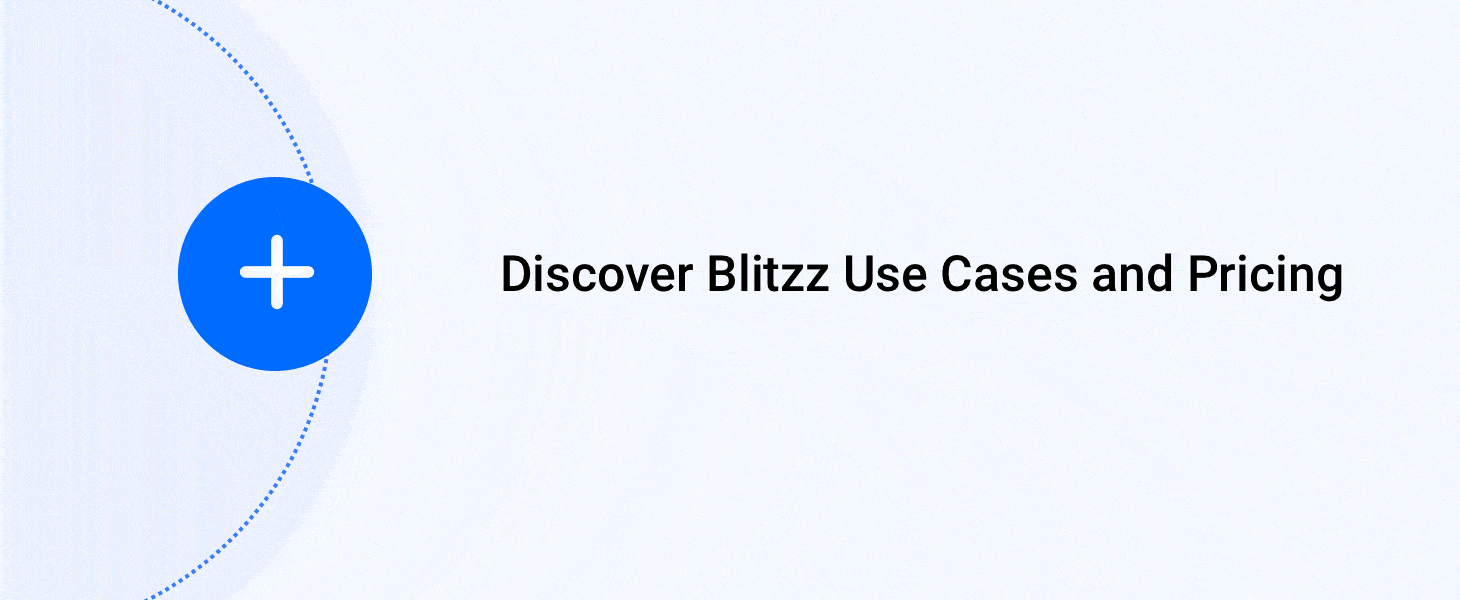



.jpg)