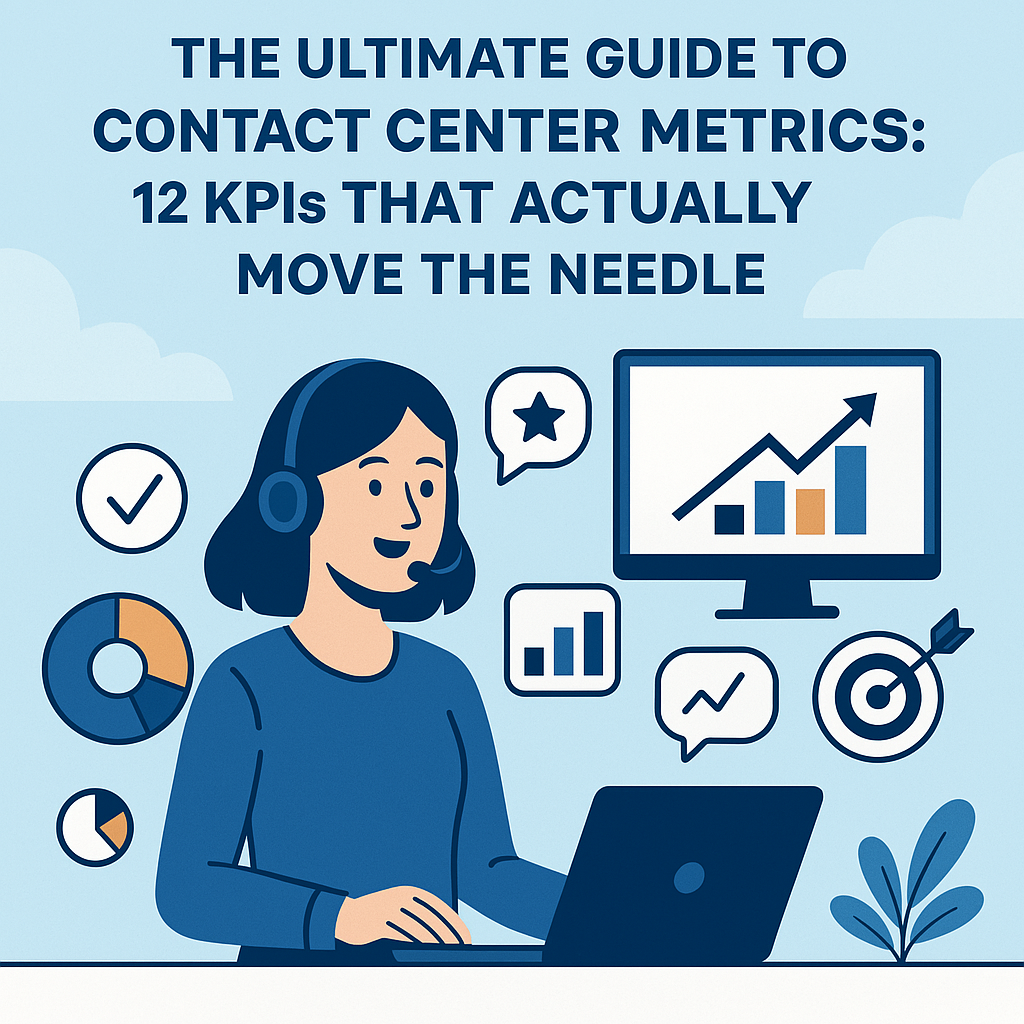Cobrowse: Boost E-commerce Conversion & Stop Cart Abandonment
The E-commerce Conversion Crisis: Why Shoppers Walk Away
In the high-stakes world of online retail, the journey from intent to purchase is incredibly fragile. Is your business hemorrhaging revenue during the final click? For most e-commerce brands, the answer is a resounding yes.
The core challenge is friction. Digital-first shoppers demand seamless experiences, and when they encounter even the smallest technical or navigational hurdle, they abandon their mission. According to the Baymard Institute, the average documented global cart abandonment rate sits at a staggering 70.22%. This means that for every 10 potential customers who add items to their cart, seven leave without buying. This is not just a frustrating metric; it translates into billions of dollars in lost annual sales.

The Hidden Costs of Checkout Friction
Why do buyers walk away? The reasons are often entirely preventable and highlight critical gaps in the self-service model:
-
Unexpected Costs (39% of abandonments): A customer reaches the final step, is surprised by high shipping or tax costs, and leaves.
-
Complicated Checkout (18% of abandonments): Lengthy forms, mandatory account creation, or confusing steps overwhelm the user.
-
Lack of Trust (19% of abandonments): Shoppers are hesitant to submit credit card information if the site doesn't visually convey security (Baymard Institute).
These critical moments require real-time, human intervention, something traditional phone or email support cannot deliver efficiently. This is precisely where Cobrowse technology steps in, providing the secure, live guidance needed to bridge the gap between intent and purchase.
Cobrowse: The Real-Time Solution to E-commerce Barriers
Cobrowse (Collaborative Browsing) technology empowers customer support agents to join a user securely inside their browser window. Unlike traditional screen sharing, which requires downloads and exposes the customer's entire desktop, Cobrowse is a live, browser-based tool that is specifically session-limited and privacy-centric.
By enabling agents to see exactly what the user sees—but nothing more—Cobrowse overcomes the limits of standard digital support. The agent can take decisive, visible actions like highlighting the next step, clarifying website triggers, or demonstrating how to complete a complex form field.
From Passive Screen Share to Active Guidance
Think of the difference between giving directions over the phone and actually riding in the car with someone. When a customer calls to say, "I can't find the coupon code field," a traditional agent might say, "It's near the payment button." With Cobrowse, the agent simply uses an on-screen pointer or annotation tool to highlight the precise field instantly.
This immediate, visual collaboration is highly effective in fixing errors that would, for an unsupported user, quickly lead to abandonment.
Maintaining Trust and Security with Data Masking
Security and privacy are paramount, especially during the checkout process. This is a core strength of modern Cobrowse solutions.
-
Session Limitation: The agent's view is limited strictly to the browser tab or a specific element of the customer's website, preventing them from seeing other applications, files, or browser tabs.
-
Automatic Data Masking: Secure Cobrowse solutions automatically and intelligently mask sensitive data fields on the client's screen. This includes credit card numbers, CVV codes, passwords, and other personally identifiable information (PII). This means the agent never accesses private data, ensuring that customers feel safe while receiving hands-on support.
This design ensures compliance with regulations like PCI-DSS and GDPR, fostering the trust needed to complete a transaction.
Cobrowse in Action: A Guided Tour of the Customer Journey
Live troubleshooting is where a tool like Blitzz Cobrowse truly shines in e-commerce, offering specific use cases that directly impact your bottom line.
Overcoming Form Frustration and Sign-Up Fatigue
Challenge: A customer is struggling with a confusing account sign-up form. They've made multiple validation errors and are about to give up. This is a significant issue, as 24% of customers leave the checkout page because they are asked to create an account (Industry Report).
Cobrowse Solution: An agent can instantly launch a session:
-
They use an annotation tool to point out the missing field or the formatting required for a password.
-
They can co-complete simple, non-sensitive fields (like state selection) for the user.
-
They reassure the customer, confirming that they are on the correct path.
Rescuing the Abandoned Cart and Increasing AOV
The most direct impact of Cobrowse is the cart rescue. When a shopper hesitates at the cart summary or payment screen—often due to shipping costs or an unfamiliar payment gateway—an agent can intervene before the sale is lost.
-
Shipping Confusion: The agent can use Cobrowse to guide the customer to a shipping calculator or explain the criteria for free shipping, often prompting the user to add a small item to their order to qualify.
-
Upselling and Cross-Selling: Agents are empowered to act as virtual sales assistants. If a customer is buying a camera, the agent can guide them to a complementary lens or a protection plan, thereby successfully increasing the Average Order Value (AOV), a key revenue driver.
Handling Complex Products and High-Value Sales
For high-end, configurable, or complex products (like custom furniture, personalized gifts, or technical equipment), the sales cycle is longer and the risk of confusion is higher.
-
Guided Configuration: Cobrowse allows an agent to walk the customer through a complex configuration tool step-by-step, ensuring all required options are selected correctly.
-
Reassurance and Trust: For high-value transactions, the human touch of a guided session provides critical reassurance, helping to close the deal that might otherwise fall through due to hesitation.
📈 Measuring Success: Conversion Metrics That Soar with Cobrowse
The collaborative approach of Cobrowse doesn't just feel better; it yields hard numbers that demonstrate clear return on investment (ROI). E-commerce teams can track before-and-after metrics that directly link guided support to revenue growth.
Boosting Efficiency: FCR and AHT
By eliminating the need for back-and-forth communication, agents become dramatically more efficient:
-
First Contact Resolution (FCR) Soars: With the ability to visually diagnose and solve the problem immediately, companies using Cobrowse often see up to a 15% increase in FCR rates.
-
Average Handle Time (AHT) Drops: Agents spend less time asking clarifying questions ("What color is the error message?") and more time solving the problem, leading to up to a 40% reduction in AHT (Industry Report). This frees up agent capacity to handle more customers.
Driving Revenue: Conversion Rate and AOV
The ultimate goal is revenue. Cobrowse delivers:
-
Higher Conversion Rates: By removing obstacles directly in the path to purchase, Cobrowse significantly lifts the overall e-commerce conversion rate (which globally averages between 2.5% and 3% for general retail).
-
Stronger Revenue Growth: Companies that effectively utilize collaborative browsing solutions often achieve up to 16.8% year-on-year revenue growth, according to analysis by organizations like the Aberdeen Group.
-
Customer Loyalty: The quality of the interaction fosters loyalty, leading to higher Customer Satisfaction (CSAT) scores (some vendors report up to 90% CSAT for Cobrowse sessions) and an estimated 82% probability of repurchase or renewal (Cobrowse.io).
Furthermore, the data generated during these sessions is a goldmine for UX optimization. Every pause, error, and agent intervention highlights where the website's design itself is creating friction, feeding back into a continuous improvement cycle.
Implementation Best Practices: Making Cobrowse Proactive
To maximize the impact of Cobrowse, it should be deployed strategically rather than reactively:
-
Identify High-Friction Zones: Embed the Cobrowse support widget directly on pages with the highest drop-off rates, such as checkout pages, sign-up forms, and payment portals.
-
Proactive Triggers: Configure your system to automatically offer Cobrowse support (via a discreet chat or pop-up) when a customer shows signs of struggle—for instance, after multiple form validation errors or prolonged hesitation on the payment page.
-
Agent Training: Train agents not just on how to use the tool, but on how to leverage the visual context to upsell and cross-sell without being intrusive. Emphasize the importance of data security and masking protocols.
-
Integrate with CRM: Ensure your Cobrowse solution integrates with your existing Salesforce or Zendesk environment (internal linking opportunity: Link to your existing help desk or CRM documentation here). This keeps all customer context, including the Cobrowse session transcript, in one place for unified reporting and future engagement.
-
Audit Security: Regularly audit your masking rules to ensure PCI compliance and customer privacy are consistently maintained across all dynamic elements of your website.
Conclusion
The future of e-commerce customer support is both digital and deeply human. By integrating secure Cobrowse technology, your brand moves beyond simply reacting to problems and starts actively guiding shoppers to a successful transaction.
You move from losing sales to salvaging them, from simply answering questions to actively increasing AOV, and from handling calls to building lasting loyalty. Embracing Cobrowse is not just a support upgrade—it is a clear, proven strategy to supercharge your conversion funnel and achieve sustainable revenue growth in a highly competitive market.
Ready to transform your checkout process? Learn more about how to embed Cobrowse into your platform today.