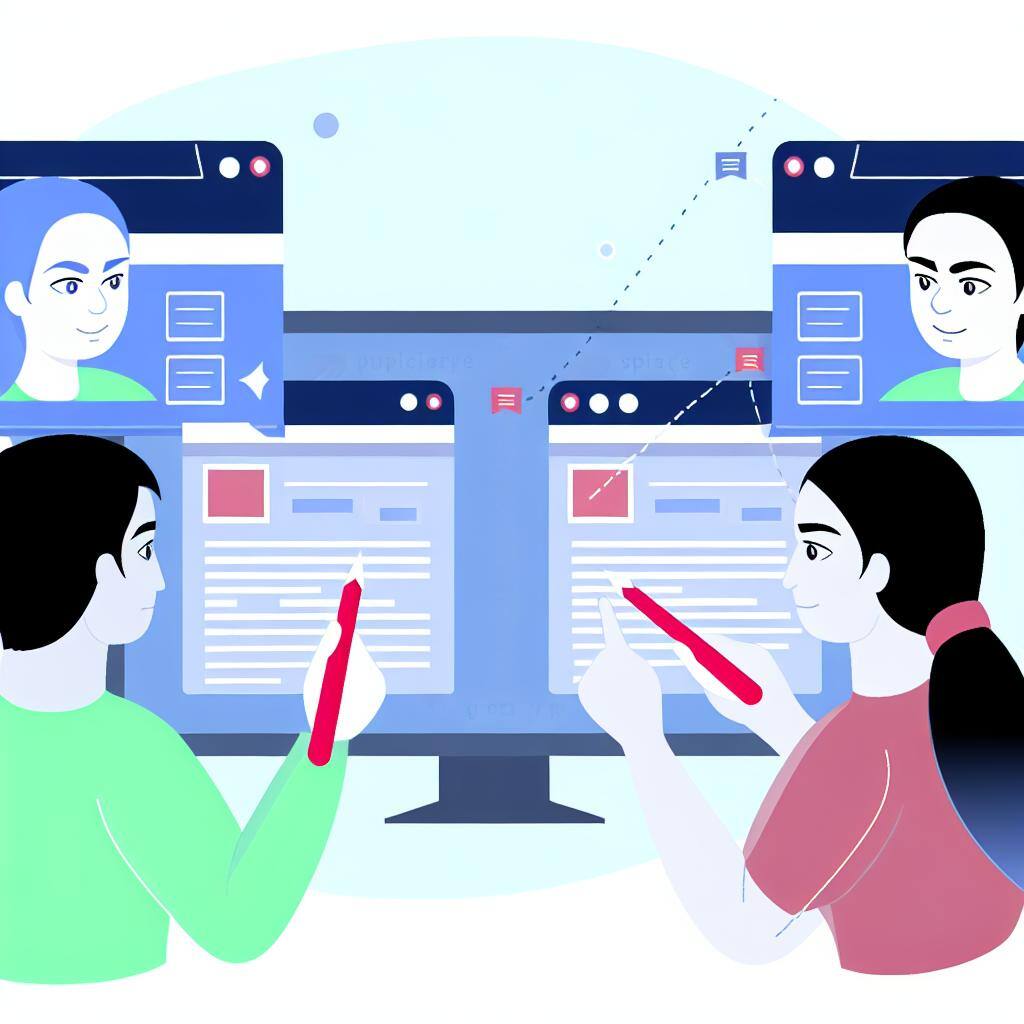Unleashing the Power of Co-browsing: Boosting Collaboration and Conversion Rates
In today's fast-paced digital world, collaboration and conversion are key factors in driving business success. Enter co-browsing, a powerful tool that is gaining traction among enterprises looking to enhance their customer experiences and boost conversion rates. With co-browsing, users can share their screens in real-time, allowing them to browse websites together and collaborate efficiently.
Co-browsing goes beyond traditional chat or phone support, offering a visual and interactive solution that enables businesses to efficiently guide their customers through complex processes or troubleshoot issues. This technology significantly reduces customer frustration, as agents can provide step-by-step guidance and support, eliminating any potential confusion.
Furthermore, co-browsing has proven to increase conversion rates by providing personalized and real-time assistance during the decision-making process. Companies that utilize co-browsing witness higher customer satisfaction, improved loyalty, and ultimately, increased sales.
In this article, we will delve into the power of co-browsing, exploring its benefits, best practices, and how businesses can leverage this collaborative tool to enhance their customer experiences and boost conversion rates. So, let's dive in and unlock the potential of co-browsing together.
Co-browsing vs Screen Sharing
Co-browsing and screen sharing are often confused due to their similar functionalities, yet they serve distinct purposes in the realm of online collaboration. Screen sharing allows a user to share their entire screen with others, enabling them to see everything displayed, including personal notifications or unrelated windows. This can lead to privacy concerns, as sensitive information may inadvertently be exposed during the session. In contrast, co-browsing specifically focuses on shared browsing within a web application. It allows users to navigate a website together while maintaining a secure environment, ensuring that personal information remains private and protected.
One of the key differentiators of co-browsing is its interactive nature. While screen sharing typically involves one party guiding another without direct input from the viewer, co-browsing enables both users to interact with the website simultaneously. This means that both the customer and the agent can click on links, fill out forms, and highlight information in real-time. This collaboration fosters a more engaging experience, allowing for immediate responses and adjustments based on the customer's needs. Such interactivity makes co-browsing particularly effective in scenarios where guidance is necessary, such as during a complex purchase process or when troubleshooting a technical issue.
Furthermore, co-browsing is often equipped with features that enhance the user experience. For example, agents can highlight specific areas on the webpage, draw attention to particular buttons, or even share contextual information through annotations. These capabilities are generally not available in standard screen sharing tools, which may limit the effectiveness of customer interactions. By utilizing co-browsing, businesses can provide a more tailored and efficient support experience, ultimately leading to higher satisfaction rates and better conversion outcomes.
Benefits of Co-browsing
The advantages of incorporating co-browsing into a business's customer engagement strategy are manifold. First and foremost, it significantly enhances customer support by providing real-time assistance. When customers encounter issues or have questions, they often feel frustrated and overwhelmed. Co-browsing allows agents to step in and guide customers visually, addressing their concerns promptly while minimizing confusion. This immediate support can drastically reduce the time taken to resolve issues, leading to a more positive customer experience overall.
Moreover, co-browsing has been shown to increase conversion rates during the sales process. When potential customers are uncertain or hesitant about making a purchase, having an agent present to provide guidance can be a game-changer. Co-browsing enables agents to walk customers through the buying process, highlighting features, answering questions, and assisting with any obstacles that may arise. This personalized approach not only builds trust but also empowers customers to make informed decisions, ultimately leading to higher sales figures.
Another notable benefit of co-browsing is its ability to foster stronger relationships between businesses and their customers. When customers receive tailored support and feel that their needs are being prioritized, they are more likely to develop loyalty towards the brand. This sense of connection encourages repeat business and positive word-of-mouth referrals. As companies strive to differentiate themselves in a competitive marketplace, the enhanced customer relationship that co-browsing facilitates can be a significant advantage in retaining customers and driving sustainable growth.
Co-browsing Statistics
Understanding the impact of co-browsing on business performance can be illuminated through various statistics. Recent studies have shown that companies utilizing co-browsing technology experience a staggering increase in customer satisfaction ratings. Reports indicate that organizations implementing co-browsing solutions have seen satisfaction scores rise by up to 30%. This dramatic improvement highlights the effectiveness of real-time assistance and the importance of addressing customer needs promptly and efficiently.
Additionally, conversion rate statistics provide compelling evidence of co-browsing's efficacy. Businesses that adopt co-browsing tools report an average conversion rate increase of 20% or more. This increase can be attributed to the personalized guidance provided during the purchasing journey, helping customers navigate potential hurdles and encouraging decision-making. With the ability to interact in real-time, customers are less likely to abandon their carts, resulting in higher sales and revenue for the company.
Furthermore, co-browsing has been shown to reduce the average handling time for customer support interactions. On average, companies utilizing co-browsing can resolve queries in a fraction of the time compared to traditional support channels. This efficiency not only optimizes the use of support resources but also enhances the overall customer experience. In a world where speed and efficiency are paramount, these statistics underscore the growing importance of co-browsing as a key tool for driving business success in the digital landscape.
How Co-browsing Enhances Collaboration
Co-browsing serves as an innovative solution that enhances collaboration between customers and service representatives. By enabling real-time interaction, it cultivates a sense of teamwork that goes beyond traditional support methods. When customers and agents can navigate a website together, it creates an environment where both parties are actively engaged in the problem-solving process. This collaborative effort fosters trust and rapport, making customers feel valued and understood.
The ability to share control of the browsing experience amplifies this collaboration. Agents can guide customers to specific sections of a website, helping them understand complex features or offerings. In contrast, customers can express their needs and preferences, allowing agents to tailor their assistance accordingly. This two-way interaction is particularly beneficial in industries such as finance, healthcare, and e-commerce, where navigating services and information can be daunting for customers. Co-browsing bridges the gap between customers and agents, enabling a seamless exchange of information and insights.
Furthermore, co-browsing can facilitate collaboration among team members within an organization. When employees can share browsing sessions to review projects, troubleshoot issues, or conduct training, it enhances internal communication and knowledge sharing. This collaborative aspect helps create a more cohesive work environment, where teams can work together effectively and efficiently, regardless of their physical locations. As remote work becomes increasingly common, the ability to collaborate through co-browsing ensures that teams remain connected and productive.
Co-browsing for Customer Support and Sales
Implementing co-browsing into customer support workflows can transform the way businesses interact with their clients. For customer support teams, the ability to visually assist customers in real-time is invaluable. Agents can help customers navigate troubleshooting steps or guide them through complex setups, which prevents frustration and enhances the likelihood of a successful resolution. This level of support not only improves first contact resolution rates but also reinforces customer loyalty, as clients appreciate the personalized attention.
In the realm of sales, co-browsing serves as a powerful tool to drive conversions. When potential customers are interested in a product or service but require additional information to proceed, having an agent available to provide real-time assistance can make all the difference. Agents can address specific concerns, highlight relevant features, and demonstrate the value of the offering. This hands-on approach can alleviate doubts and encourage customers to finalize their purchases, resulting in increased sales and revenue.
Moreover, the ability to share a browsing session creates an opportunity for upselling and cross-selling. As agents assist customers, they can identify additional products or services that may complement their current interests. By showcasing these options during the co-browsing session, businesses can effectively encourage customers to consider additional purchases, further enhancing their overall experience. This strategic use of co-browsing not only benefits the customer but also contributes to the company's bottom line, making it a win-win scenario.
Implementing Co-browsing on Your Website
Integrating co-browsing technology into your website is a strategic move that can significantly enhance customer interactions. The first step in this process is to choose the right co-browsing solution that aligns with your business needs. Consider factors such as ease of integration, compatibility with existing systems, and the specific features offered by different platforms. A seamless integration process is crucial for ensuring that both customers and support agents can utilize the tool effectively.
Once the solution is selected, the next step involves configuring the co-browsing tool to fit your website's design and user experience. Customization is essential, as it allows for a consistent brand experience while ensuring that users can easily access the co-browsing feature. Clear instructions and prompts should be provided to guide customers on how to initiate a co-browsing session. A user-friendly interface will encourage more customers to engage with the tool, ultimately leading to improved support interactions.
Finally, training your support team on how to use the co-browsing tool effectively is vital for maximizing its potential. Agents should be well-versed in the technology and understand how to leverage its features to enhance customer experiences. Regular training sessions and updates will ensure that team members remain proficient and confident in using co-browsing during support interactions. By investing in the training and implementation process, businesses can fully harness the benefits of co-browsing and create a more collaborative and efficient support environment.
Best Practices for Using Co-browsing
To maximize the effectiveness of co-browsing, businesses should adhere to several best practices. First and foremost, establishing clear communication protocols is essential. Agents should inform customers about what to expect during a co-browsing session, including how their information will be handled and the steps involved in the process. Transparency helps build trust and ensures that customers feel comfortable participating in the session.
Additionally, agents should be trained to use co-browsing tools in a way that prioritizes customer needs. This includes actively listening to customer concerns and providing tailored guidance based on their specific situations. By demonstrating empathy and understanding, agents can create a more positive experience for customers, which can lead to enhanced satisfaction and loyalty. Employing a consultative approach during co-browsing sessions can help agents effectively address customer pain points and foster a collaborative atmosphere.
Lastly, businesses should continuously evaluate and refine their co-browsing practices. Collecting feedback from customers and support agents can provide valuable insights into how the co-browsing experience can be improved. Regularly reviewing performance metrics, such as resolution times and customer satisfaction scores, can help identify areas for enhancement. By adopting a mindset of continuous improvement, businesses can ensure that their co-browsing efforts remain effective and relevant in an evolving digital landscape.
Co-browsing Tools and Platforms
The market for co-browsing tools is diverse, offering a range of options for businesses looking to enhance their customer interactions. Popular co-browsing platforms, such as Glance, Surfly, and co-browse.io, provide unique features that cater to different industry needs. These platforms typically include functionalities such as real-time collaboration, session recording, and detailed analytics, allowing businesses to monitor performance and gain insights into customer behavior.
When selecting a co-browsing tool, it is essential to assess the security features offered by each platform. Given the sensitive nature of customer interactions, ensuring that the chosen solution complies with industry regulations and data protection standards is critical. Look for platforms that utilize encryption, secure access controls, and privacy measures to safeguard customer information during co-browsing sessions. This focus on security will help build customer trust and confidence in using the technology.
Additionally, consider the level of customer support provided by the co-browsing platform. A responsive support team can be invaluable during the implementation process and beyond, ensuring that any issues or questions are addressed promptly. Comprehensive documentation, training resources, and user communities can also enhance the user experience and facilitate a smoother onboarding process for both support agents and customers. By choosing the right co-browsing tool, businesses can unlock the full potential of this technology to foster collaboration and drive conversions.
Conclusion: Harnessing the Power of Co-browsing
In conclusion, co-browsing represents a transformative approach to enhancing collaboration, customer support, and sales effectiveness in the digital landscape. By enabling real-time, interactive assistance, businesses can significantly improve the overall customer experience, leading to increased satisfaction and loyalty. The ability to share browsing sessions not only fosters stronger relationships between customers and agents but also empowers teams to work together more effectively, both internally and externally.
As more companies recognize the importance of personalized support in driving conversion rates, co-browsing will undoubtedly continue to gain traction. Implementing this technology requires thoughtful planning, training, and a commitment to continuous improvement. However, the potential benefits – from higher customer satisfaction scores to increased sales – far outweigh the challenges.
Ultimately, harnessing the power of co-browsing is about more than just technology; it is about creating a culture of collaboration and support that resonates with customers. By prioritizing their needs and providing tailored assistance, businesses can differentiate themselves in a competitive market and build lasting connections with their clients. As we move forward in an increasingly digital world, co-browsing will play a vital role in shaping the future of customer engagement and success.
For more information, visit blitzz.co/cobrowse.